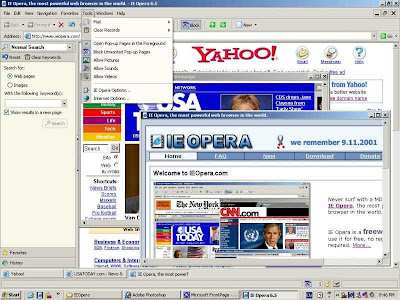
Avant Browser is a fast, stable, user-friendly, versatile web browser. Avant Browser is a multi-window browser which features with many functions such as Pop-up Stopper and Flash Ads Filter, Built-in Yahoo/Google Searching, Safe Recovery, Integrated Cleaner and Advanced Browsing Options.
Flash Animation Filter: More than 85% of all flash animation on web pages is advertising. These flash files are pretty large, and normally take up to 90% of the size of the page you´re visiting. With Avant Browser you can save this bandwidth by blocking the download of these flash files with just one easy click. Avant Browser also provides options to block downloads of pictures, videos, sounds and ActiveX components. With these options users can control their bandwidth and speed up page loading.
Built-in Pop-up Stopper: Easily eliminate unwanted pop-up pages automatically with just one click.
Additional Mouse Functions: If you click a link in the web page with the middle mouse button, the link will be opened in a new window in the background. And there are two handy mouse gestures in Avant Browser. The first allows you to navigate backward one step by holding the right button down and then clicking on the left button simultaneously. The second allows you to navigate forward one step by reversing the buttons used: hold left, and click right.
Multi-Window Browsing: Browse multiple web pages simultaneously. All opened pages can be easily stopped, refreshed, closed or arranged with one click.
Real Full Screen Mode and Alternative Full Desktop mode: When you enable Full Screen Mode, all you see is the webspace, with no toolbars or other clutter. They are simply autohidden! Move your mouse over the top or bottom and find the toolbar and tab bar respectively. Avant Browser also provides Full Desktop Mode, which is the same as Full screen mode, but differs in that your windows task bar stays visible.
What´s New in version 11.7 Build 10:
- Fixed the bug that kept the scroll bar from showing up completely while you´are switching back from Full Screen/Desktop mode
What's New in version 11.7 Build 12:
- Removed the yellow background in the Address Bar drop download list while you're inputting urls
- Added the search function to the Address Bar drop down list
- Added the feature rearranging the items in Tab Context Menu according to the Tabs Bar position
- Fixed the blank Bookmarks Bar issue under IE8
- Fixed the bug that sometimes caused the system to beep while you're pressing Enter in Address Bar

0 Comments:
Post a Comment